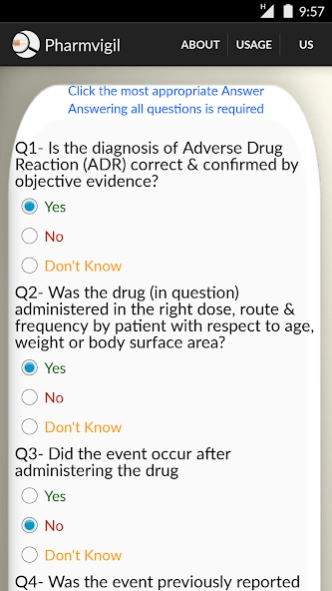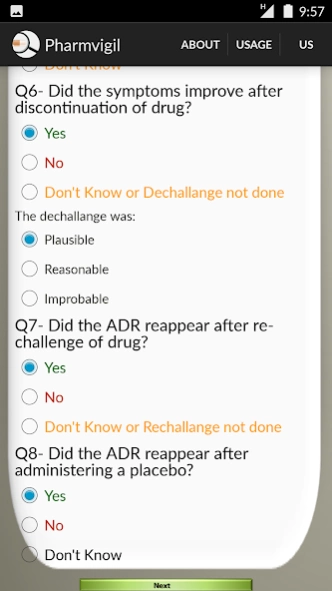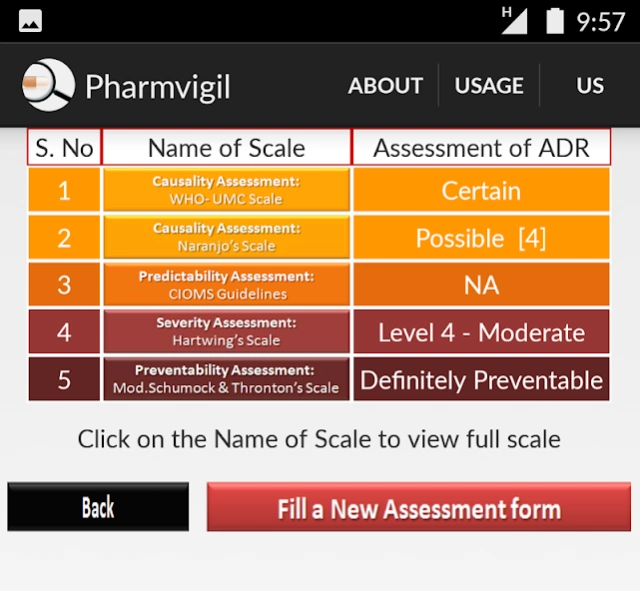Pharmvigill- ADR Analyzer 1.0
Free Version
Publisher Description
Pharmvigill- ADR Analyzer - Analyze the adverse drug reaction using 5 scales with only 16 questions
Assessment of Adverse drug reaction (ADR) is a tedious process. Complete analysis involves defining the ADR based on different scales, which is time consuming and often very confusing. To simplify the process we have designed this app. It incorporates 5 ADR assessment scales. 1) WHO- UMC Causality assessment scale, 2) Naranjo’s Causality assessment scale, 3) CIOMS Predictability scale, 4) Hartwing’s Severity scale and 5)Modified Schumock and Thronton’s Preventability scale. It has decreased the assessment question from more than 56 to just 16, resulting in shortening the time duration to complete the assessment.
The app would be a boon to the medical and paramedical staff working in the field of Pharmacovigilance. It would also serve as a much needed digital intervention (along with our first app- ADR Reporter©) to streamline the process of ADR reporting and analysis.
About Pharmvigill- ADR Analyzer
Pharmvigill- ADR Analyzer is a free app for Android published in the Health & Nutrition list of apps, part of Home & Hobby.
The company that develops Pharmvigill- ADR Analyzer is SYED SHARIQ NAEEM. The latest version released by its developer is 1.0.
To install Pharmvigill- ADR Analyzer on your Android device, just click the green Continue To App button above to start the installation process. The app is listed on our website since 2016-10-16 and was downloaded 27 times. We have already checked if the download link is safe, however for your own protection we recommend that you scan the downloaded app with your antivirus. Your antivirus may detect the Pharmvigill- ADR Analyzer as malware as malware if the download link to com.amu.pharmavigill is broken.
How to install Pharmvigill- ADR Analyzer on your Android device:
- Click on the Continue To App button on our website. This will redirect you to Google Play.
- Once the Pharmvigill- ADR Analyzer is shown in the Google Play listing of your Android device, you can start its download and installation. Tap on the Install button located below the search bar and to the right of the app icon.
- A pop-up window with the permissions required by Pharmvigill- ADR Analyzer will be shown. Click on Accept to continue the process.
- Pharmvigill- ADR Analyzer will be downloaded onto your device, displaying a progress. Once the download completes, the installation will start and you'll get a notification after the installation is finished.